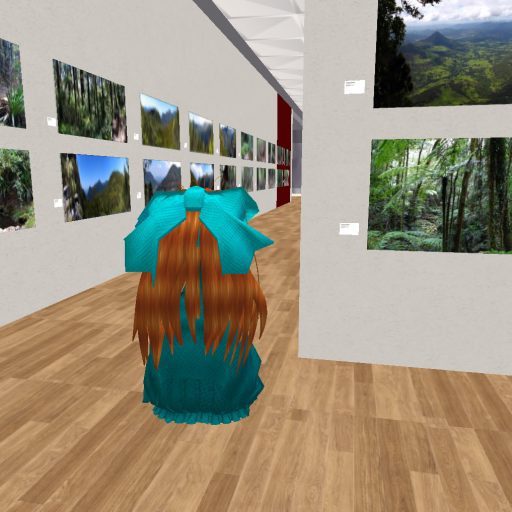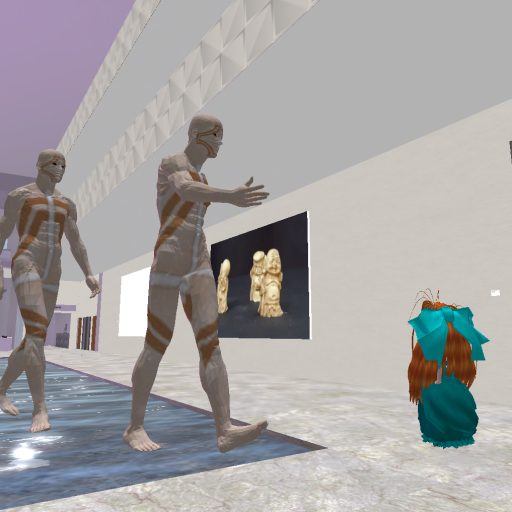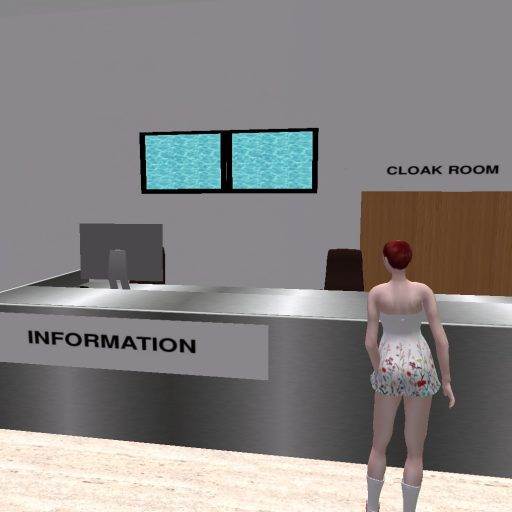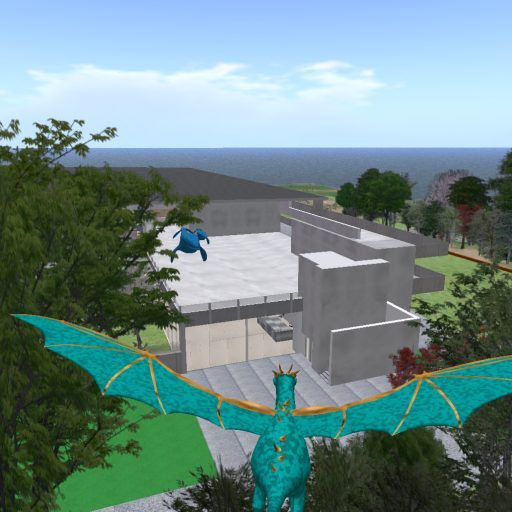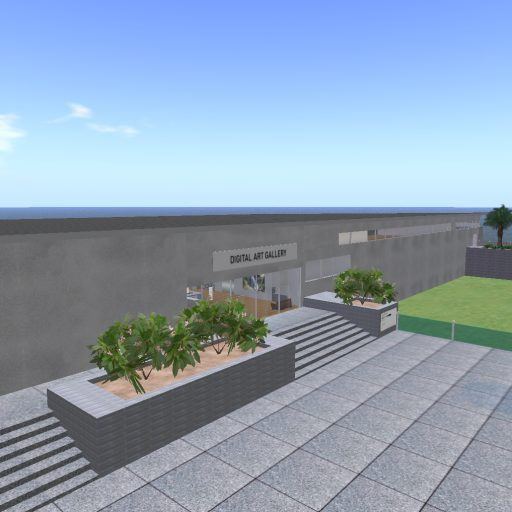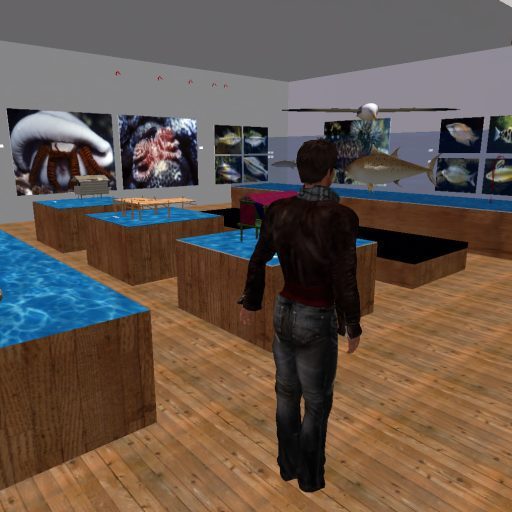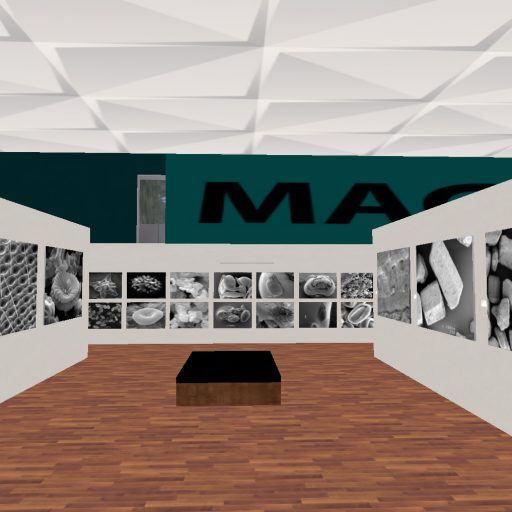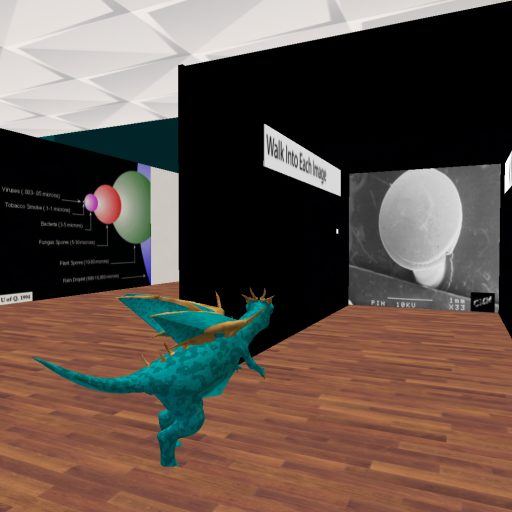This site is a launchpad for a number of diverse passions I now pursue in my spare time. Have a thorough look around at what there is on offer.
DAG – The Digital Art Gallery in the Metaverse
Free for Artists and Art Lovers
This began as a prototype exploratory project in 2020 for creating an immersive Metaverse experience for visitors to an Art Gallery; using it as a tool for Exhibition Designers to Collate, Create and Curate new exhibitions.
I am now making it available for artists to Display their Artwork to an International audience and even chat with supporters and potential collectors.
Please feel free to use the available resources to inspire your own creations, but always respect the copyright owners. Important: DAG is not endorsed by QAG, the gallery that inspired DAG.
| BE Personalise your Avatar | CREATE Produce Digital Art | CURATE Design your Exhibition | SHOW Present your Art | TELL Chat to Others | SELL Make A Deal |
Visitors may explore the Digital Art Gallery (DAG) as an XTAL Avatar in a Password Protected Virtual World.
Face Masks and Social Distancing are not required “in-world” and you can even FLY.

RATED PG
The Digital Art Gallery is suitable for children.
They must, however, be supervised at all times by an adult to control their activity.
As in any public gallery or museum, there may be restricted regions.
The XTAL Grid was founded in 2020 on Dreamland Metaverse and featured a free public region that alternated between DAG and an evolving version of “The Wizard’s Crystal” game when requested.
Both Regions (DAG and TWC) are now hosted on Dreamgrid simultaneously. This server is on a subtropical island with me and it may go down regularly due to power blackouts. Please visit later if it is offline as I work hours away and may not be home to restart it after an outage. Apologies for living the good life, using Free Open Source Software on my own computer so that I can still offer Metaverse access to you for free.
For those already exploring the Metaverse with an OpenSim Avatar, here is the HyperGrid URI.
HyperGrid URI: http://xtal.inworldz.net:8002
For those of you who don’t yet have an identity on the Metaverse, once you Register an XTAL Avatar you are free to explore many hundreds of regions on the HyperGrid.
DIVE INTO THE METAVERSE NOW
| FIVE SIMPLE STEPS TO FOLLOW | 1. Create XTAL Avatar |
| USE THIS MENU TO LAUNCH EACH STEP | 2. Download and Install Firestorm Viewer Software |
| Each step will open in a separate window. | 3. Configure the Firestorm Viewer for XTAL |
| Close separate window when that step is completed. | 4. Log In to XTAL with the Firestorm Viewer |
| 5. Wiki for the Firestorm Viewer | |
XTAL (DAG/TWC) is using the Latest Dreamgrid Beta and supports the following Features:
Profiles
This option allows detailed user profiles: about text, interests, picks, classifieds, real life text and notes about users.
Groups
Groups are used for a certain purpose for groups of people. Groups can be used to mainly distribute information within an interest group (instant messages or group notices). Or a group is used to control editing permissions for parcels of land or of objects. Groups can be open or closed. Closed groups do not allow users to add their self to a group.
3D Meshes
With viewers that support 3D meshes, you can upload these in the Colada format (*.dae) and use them for objects and avatars. This functionality works with some minor restrictions; e.g. file size must be 8MB or less for objects for them to import correctly. Sclupted Prims (Sculpts) and XML file object imports are also supported.
HyperGrid
HyperGrid is a techology that allows teleport between different OpenSim grids and standalone regions. Both the originating and destination regions must have HyperGrid enabled. For HyperGrid teleports the destination’s HyperGrid URL is specified as region name.
While visiting another virtual world, users take their appearance with them and they can access their inventory. The only restriction is that inventory items can only be deleted at the home grid. People can go shopping at other grids, unless the grid owner of that grid has disabled copying assets. Some grid owners do that to protect local contents from being transferred to other places.
For me information about using HyperGrid read the FAQ article How to do a HyperGrid Teleport.
Offline Messages
Instant messages to users that are offline are stored. When that user logs in again, these messages get delivered. By default instant messages are not sent to the email address of that user.
Scripting
OpenSim regions support in-world scripting using the standard XEngine script engine and the LSL scripting language. The YEngine script engine and C# scripting can also be enabled on request. I also provide some Dreamland Metaverse specific scripting extensions.
Search
Search provides a grid wide search function for users, parcels, groups, objects, etc. Such items need to be marked to be included in the search data collection process that runs regularly. This means that some items may appear in search with some delay.
Web-on-Prim
With viewers that support web-on-prim, you can use this functionality to display web contents on sides of objects.
Contact me via email – duncan@xtalent.com.au – if you have any queries or problems.